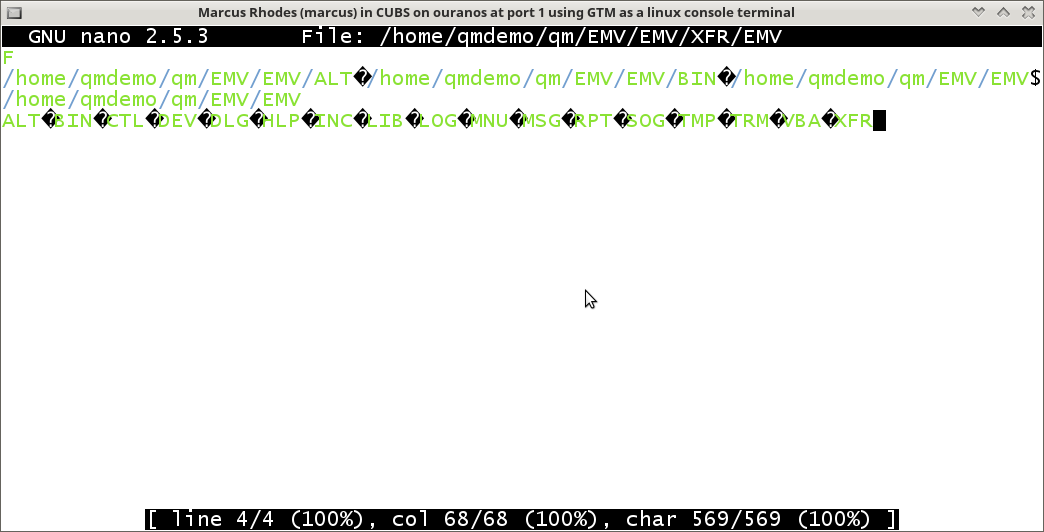Don't have it? Get it here!
Once you have nano installed, save this pick.nanorc file to your home directory.
Then save this .nanorc file to your home directory.
You should review them both, noticing the changes I've made to each, customize them to your own liking, and then run nano at the command-line, something like this:
nano -EFHLOSWcdikmptwxT3 -Y pick "/path to your source code/programname"
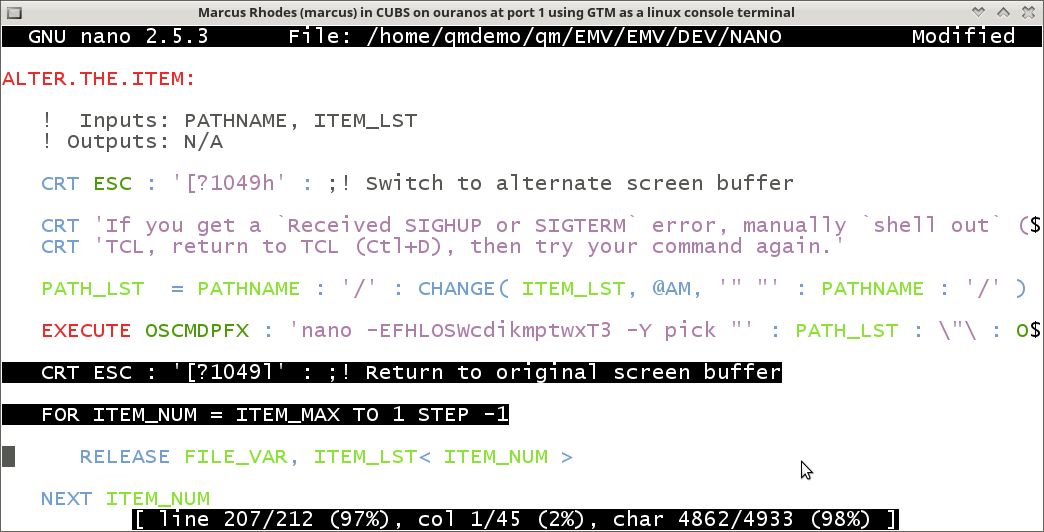
This is what the menu looks like. (A MENU! WHAT A CONCEPT!)
I've mapped the traditional F10 key to invoke the menu.
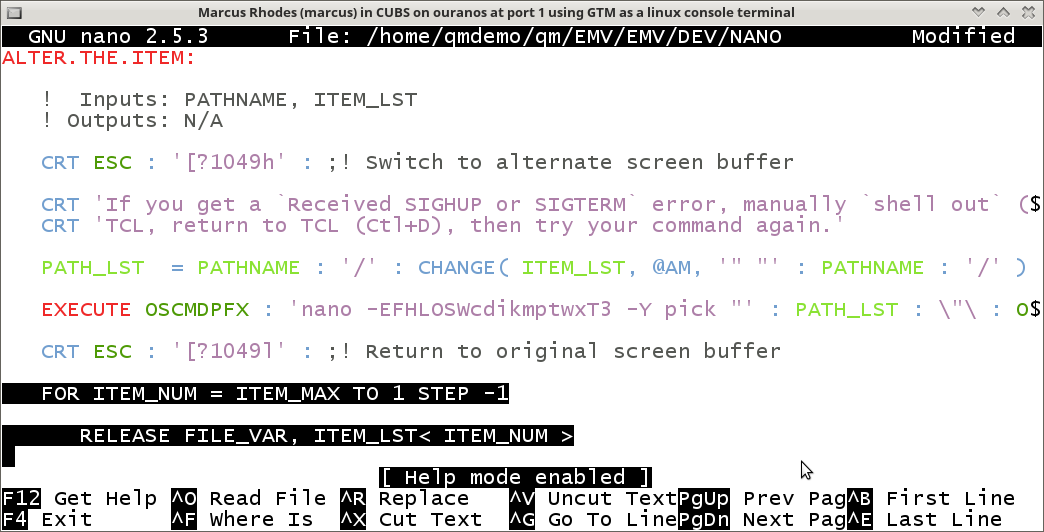
F12 invokes the help screen. (ON-LINE HELP?! WOW!!!)
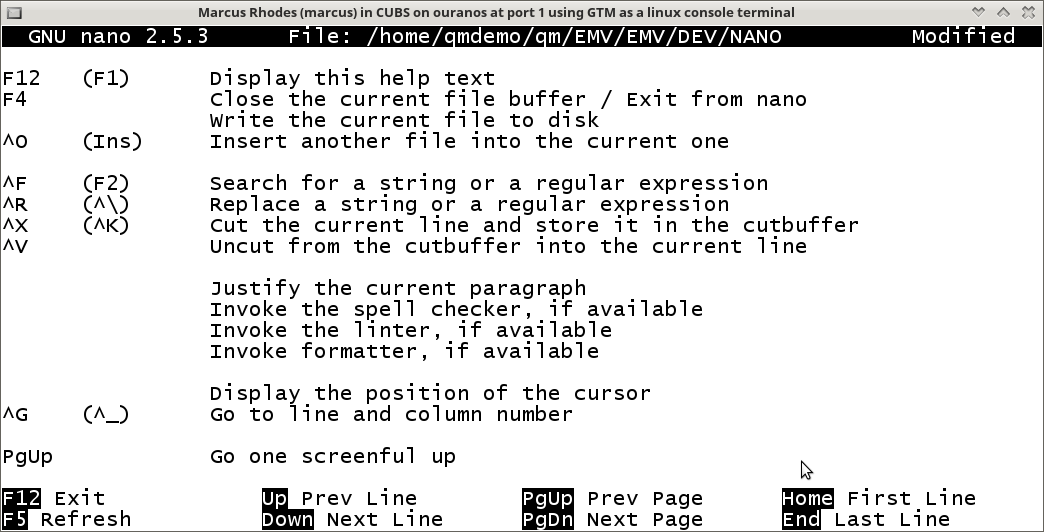
If you're like me, and loathe being confined to an 80x24 cell, feel free to stretch your terminal window to any size you like, and nano will automatically resize.
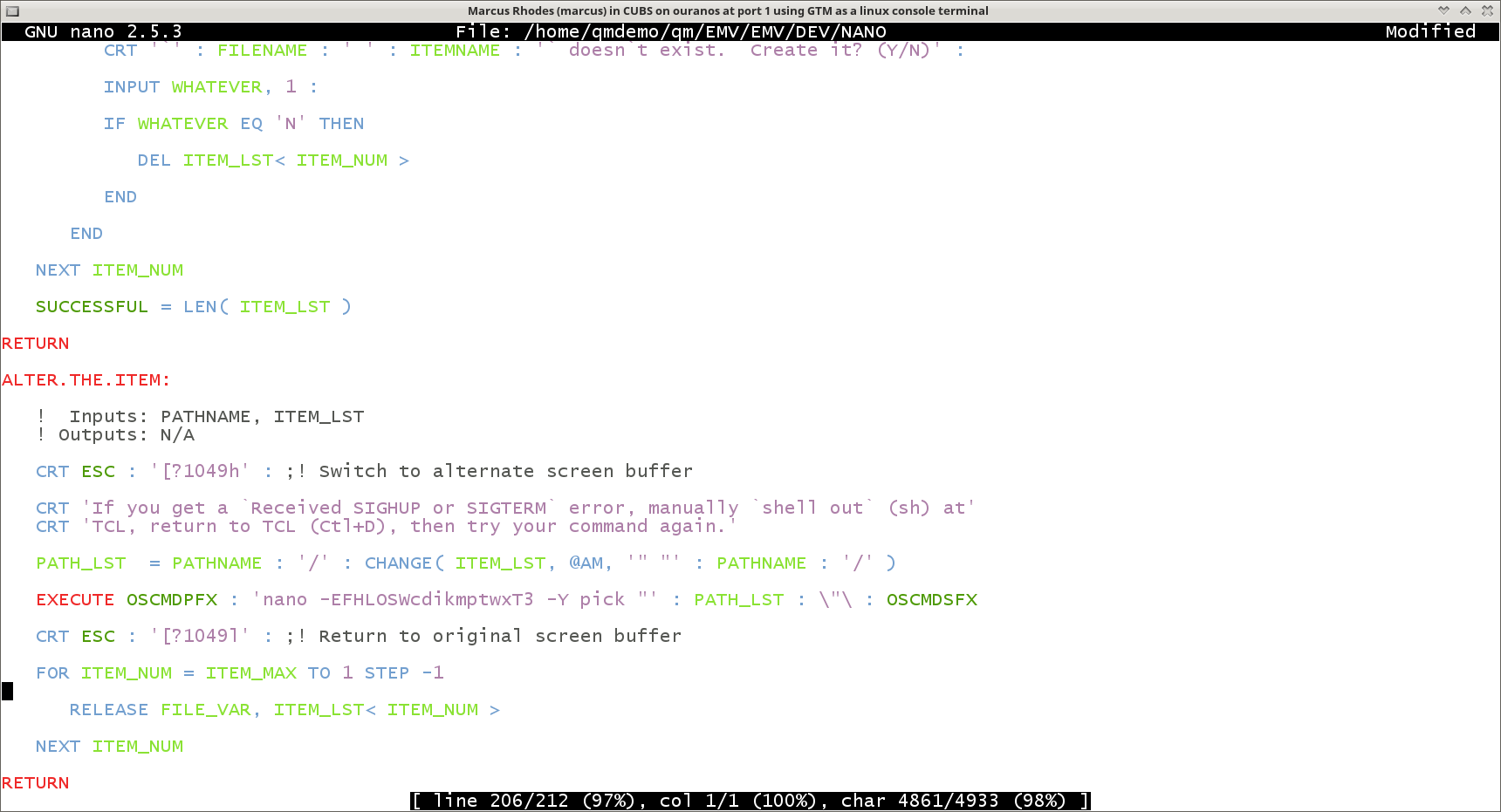
More screen-real-estate even results in more menu.
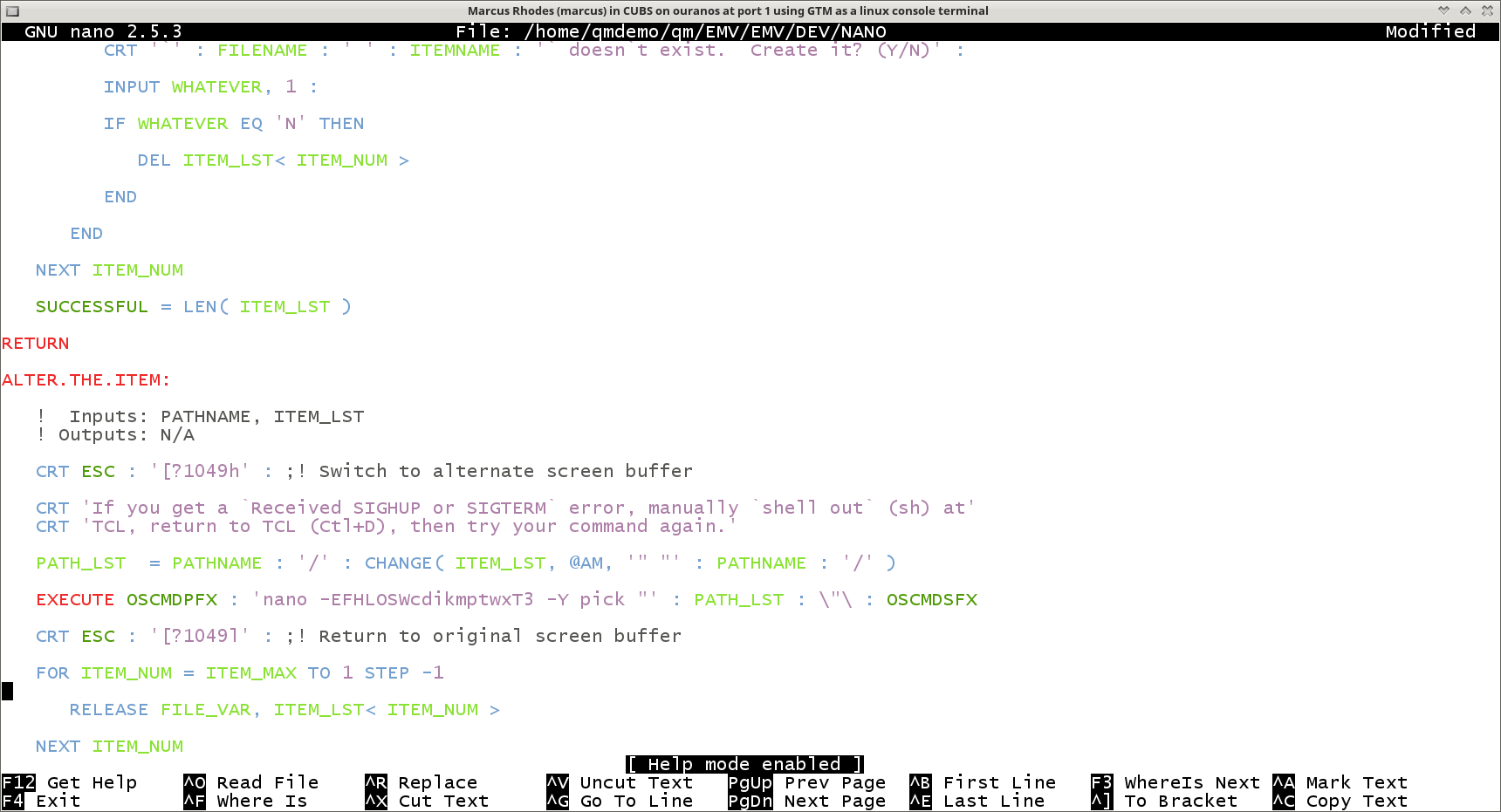
As you can guess, I wrote a program, brilliantly named NANO, that lets me edit my programs in nano from the Pick command-line. Doubtless more experienced programmers can write their own with ease, but I'll post something for my students and the curious as soon as I can. (Mine is a bit specific to my needs and my system for public consumption.)
I should add, though, that value-, sub-value-, and text-marks display as inverted question-marks in diamonds (see below). This doesn't cause any problems, but I don't like it, and it's difficult to enter the characters you want, and, even if you do, they all display the same way, so my nano Pick program converts these to ], |, and \ for editing, and then back into their respective marks again when saving. This, of course, requires some fairly sophisticated context checking, which always opens the door to errors, so maybe something like ~], ~|, and ~\ would be wiser.